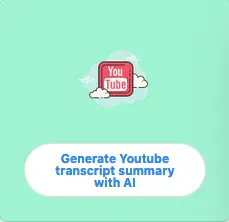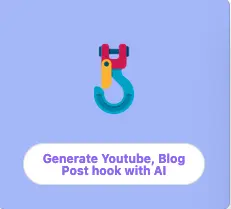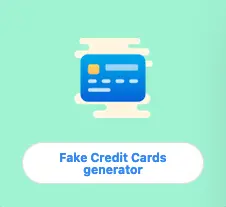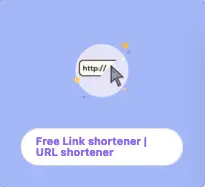JSON Formatter and Validator
JSON Validator Online: Ensure Your JSON Code is Error-Free and Human-Readable

Use our free JSON validator online tool to check the validity of your JavaScript Object Notation (JSON) code. Ensure your JSON is error-free, well-formatted, and ready for use in your applications.
Understanding JSON: The Data Interchange Format
JSON (JavaScript Object Notation) is a lightweight data interchange format that's easy for humans to read and write and easy for machines to parse and generate. Developed by Douglas Crockford, JSON has become a popular alternative to XML for data transmission due to its simplicity and efficiency.
How Our JSON Validator Online Works
Our JSON validator online tool uses advanced algorithms to parse and validate your JSON code. It checks for proper JSON syntax, including correct use of key-value pairs, nested objects, and arrays. Simply paste your JSON into the tool, and it will check for syntax errors, formatting issues, and overall validity.
Key Features of Our JSON Validator Online
- Syntax Checking: Identify and highlight JSON syntax errors with clear error messages
- Formatting Validation: Ensure your JSON is properly formatted and adheres to standards
- Instant Feedback: Get real-time validation results as you type or paste your JSON
- Pretty Print: Format your JSON for better readability, making it easy to read and understand
- Minify JSON: Compress your JSON code to reduce file size for efficient data transmission
- Copy or Download: Easily copy the validated JSON or download it as a file
- Support for Large JSON Files: Handle and validate large JSON datasets efficiently
Benefits of Using Our JSON Validator Online
- Ensure Data Integrity: Validate your JSON to prevent data corruption and errors in your applications
- Save Time: Quickly identify and fix issues in your JSON code with clear error messages
- Improve Readability: Format your JSON for easier understanding and maintenance, creating human-readable output
- Enhance Performance: Minify your JSON to reduce file size and improve load times in data transmission
- Boost Development Efficiency: Streamline your workflow with instant validation and formatting
- Cross-Platform Compatibility: Ensure your JSON works across different systems and programming languages
How to Use Our JSON Validator Online
- Copy your JSON code or prepare your JSON file
- Paste the JSON code into the provided text box or upload the file
- Click the "Validate JSON" button
- Review the validation results and fix any syntax errors or formatting issues
- Use the "Pretty Print" option to make your JSON easy to read
- Optionally, use the "Minify" feature to compress your JSON for production use
- Copy the validated and formatted JSON or download it as a file
Common JSON Syntax Errors and How to Fix Them
- Missing or extra commas: Ensure each key-value pair is separated by a comma, except for the last one in an object or array
- Unquoted keys: All keys in JSON must be enclosed in double quotes
- Single quotes instead of double quotes: JSON requires double quotes for strings
- Trailing commas: Remove any commas after the last element in an object or array
- Mismatched brackets or braces: Ensure all opening brackets and braces have corresponding closing ones
Best Practices for JSON Validation and Usage
- Always validate your JSON before using it in production environments
- Keep your JSON well-formatted and human-readable for better maintainability
- Use meaningful key names to make your JSON self-explanatory
- Regularly update and validate your JSON as your data structure evolves
- Consider using a version control system to track changes in your JSON files
- Minify your JSON for production to reduce file size and improve performance
- Use appropriate data types (strings, numbers, booleans, null) for values
- Be cautious with floating-point numbers to avoid precision issues
- Consider using JSON Schema for more advanced validation of your JSON structure
JSON vs. Other Data Formats
While JSON is widely used, it's essential to understand its strengths and limitations compared to other data formats:
- JSON vs. XML: JSON is generally more concise and easier to read than XML, but XML offers more robust validation options
- JSON vs. YAML: YAML is more human-readable but can be more complex to parse; JSON is simpler and widely supported
- JSON vs. Protocol Buffers: Protocol Buffers are more efficient for large datasets but require a schema; JSON is more flexible and human-readable
Security Considerations When Working with JSON
While JSON is generally safe, there are some security considerations to keep in mind:
- JSON Injection: Be cautious when parsing JSON from untrusted sources to prevent injection attacks
- Data Sensitivity: Avoid storing sensitive information in client-side JSON
- Parsing Vulnerabilities: Use trusted JSON parsing libraries to avoid potential security issues
Disclaimer
Disclaimer: This JSON validator online tool is provided free of charge and should be used "as is." While we strive to ensure the accuracy of the validation results, we recommend thoroughly testing your JSON code before using it in a live environment. Users are responsible for backing up their original JSON files before using this tool.
Conclusion
Our JSON Validator Online Tool is an essential resource for developers, data analysts, and anyone working with JSON data. By validating your JSON code, you can ensure data integrity, improve readability, and enhance overall performance in your applications. Start using our free JSON Validator today and experience the benefits of error-free, well-formatted, and human-readable JSON!
Explore More Development and Data Tools
If you found our JSON Validator Online Tool useful, check out some of our other free development and data tools:
Keywords:
- json validator
- json formatter
- json beautifier
- online json validator
- json syntax checker
- json parser
- json linter
- json error detector
- json pretty print
- json structure validator
- free json tool
- json corrector online
- json validator online
- validate json online
- validate online json
- devkaffe